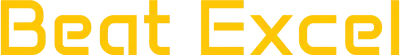Education
Mastering Excel’s Hidden Power with Volatile Functions

Excel has become a linchpin in modern data management, analysis, and reporting. It’s a tool that businesses and professionals depend on daily. Within Excel lies a less-discussed yet essential feature—volatile functions. These have the potential to revolutionize how you approach dynamic data but can also create unexpected challenges when misunderstood.
This blog takes a closer look at Excel’s volatile functions, their importance in streamlining your workflow, and the best ways to use them without compromising performance. Whether you’re an Excel enthusiast, data analyst, IT professional, or business executive, understanding volatile functions will give you a sharper edge in working with data.
What Are Volatile Functions in Excel?
The Definition of Volatile Functions
Volatile functions in Excel are dynamic by nature. Unlike regular functions, which calculate based on input and remain static, volatile functions recalculate every time a worksheet is updated. This recalculation happens regardless of whether the cells they’re in have been edited.
Why Are They Important?
Volatile functions play a vital role in decision-making processes. They allow calculations and results to adapt in real time to changing conditions. For instance, if you’re managing a financial report requiring daily updates, a volatile function like TODAY can ensure your data always reflects the current date without manual adjustments.
Volatile vs. Regular Functions
Regular functions, like SUM or AVERAGE, only update their value when their referenced cells change. Meanwhile, volatile functions, such as RAND or OFFSET, force recalculations throughout the sheet, even if changes are unrelated. This dynamic aspect is what sets volatile functions apart, making them incredibly useful yet potentially resource-intensive.
Understanding Volatile Functions
What Makes a Function Volatile?
A function becomes “volatile” by design. These functions automatically update whenever Excel detects an action, such as editing a cell or recalibrating a workbook. This might sound convenient, but the constant recalculation can put a strain on workbook performance, especially in complex spreadsheets.
Common Volatile Functions in Excel
- TODAY and NOW
- TODAY returns the current date, while NOW provides both the current date and time. Perfect for tracking deadlines or timestamps in reports.
- RAND and RANDBETWEEN
- RAND generates random decimals between 0 and 1, while RANDBETWEEN yields whole numbers within a specified range. Essential for simulations and randomized testing.
- OFFSET
- Provides a range of cells based on a starting reference, allowing for dynamic data selection in tables and charts.
- INDIRECT
- Turns a text string into a reference, making it useful for dynamically linking data across sheets.
How These Functions Work
Although incredibly powerful, each recalculation triggered by volatile functions affects the entire workbook. For instance, using OFFSET in a heavily linked spreadsheet can lead to noticeable lag, especially if the dataset is large. Understanding this performance impact is crucial for integrating volatile functions effectively into your workflow.
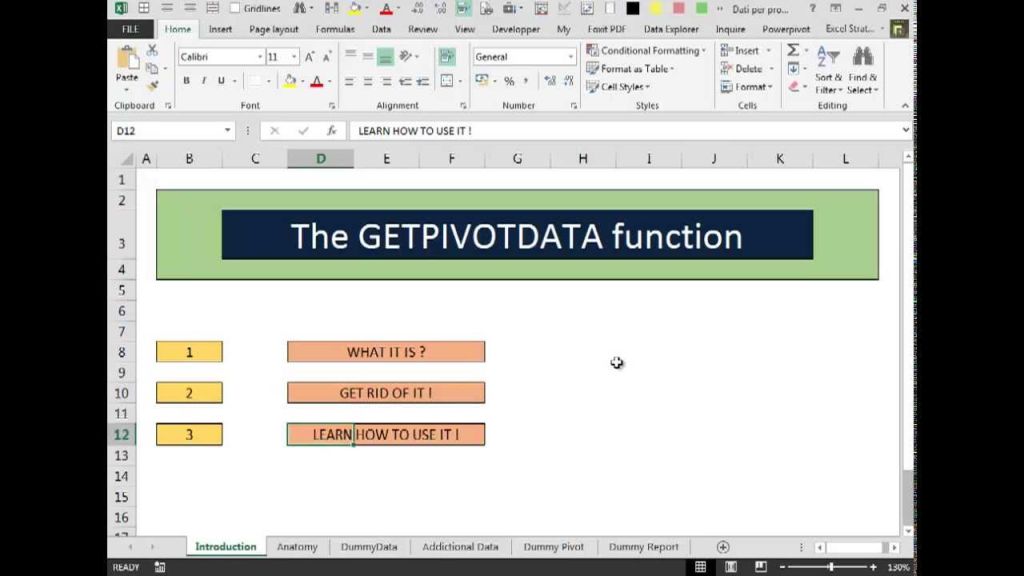
Best Practices for Using Volatile Functions
Weighing Pros and Cons
Volatile functions bring unmatched dynamism to your spreadsheets. However, their constant recalculations can slow workbook performance, especially in data-intensive files. They should be applied judiciously to balance agility and efficiency.
Advantages:
- Enable real-time updates
- Reduce manual entry for time-sensitive data
- Support dynamic modeling and automated workflows
Disadvantages:
- Potential lag in complex workbooks
- Higher memory usage during multiple recalculations
- Risk of accidental data errors without careful monitoring
Guidelines for Optimal Use
- Limit Their Use: Avoid overloading your workbook with volatile functions. Use them sparingly, particularly in large datasets.
- Combine with Auxiliary Tools: Offset potential performance issues by using helper columns or alternative formulas when applicable.
- Track Dependencies: Monitor dependent cells and their relationships to volatile functions to prevent unnecessary recalculations.
Managing Workbook Performance
Reduce the overall impact of volatile functions with these tips:
- Turn off automatic calculations when you don’t require constant updates.
- Minimize the use of functions like INDIRECT and OFFSET in large datasets.
- Test your workbook regularly for lag and recalculation delays.
Real-World Applications of Volatile Functions
Data Analysis and Reporting
Functions like TODAY and NOW shine in creating automated reports that always reflect the accurate time and date. For instance, finance teams often rely on these functions for tracking monthly expenses or projecting cash flows.
Forecasting and Simulations
When running scenarios or simulations, volatile functions like RAND and RANDBETWEEN generate essential randomized data points. This is invaluable in assessing business risk or exploring hypothetical outcomes.
Case Study Example
One marketing agency leveraged OFFSET for live dashboards that visually adapted to user-selected criteria. While effective, performance suffered due to oversized datasets. By limiting OFFSET’s range and using helper formulas, the team maintained the dashboard’s functionality while improving speed.
Future Prospects for Volatile Functions in Excel
AI and Volatile Capabilities
With AI becoming more integrated into productivity tools, Excel’s volatile functions could evolve into intelligent, self-optimizing capabilities. Such advancements may reduce the traditional performance challenges associated with recurrent recalculations.
Advanced Customization Possibilities
Future updates could allow users to control the “volatility threshold” of functions, offering even more tailored performance management options in complex workbooks.
Key Takeaways
Understanding volatile functions is critical for users looking to optimize their workflow. While incredibly powerful and versatile, proper application and management are essential to avoid potential drawbacks such as performance deterioration.
A Dynamic Addition to Your Toolkit
Volatile functions in Excel offer unique advantages for professionals needing up-to-the-minute data updates. By mastering their uses, benefits, and limitations, you can better unlock Excel’s potential and transform your workflows. Whether for dynamic reporting or intuitive decision-making, integrating volatile functions into your skillset is a game-changer.
Want to explore more or share how you’ve used volatile functions in your Excel projects? Drop your questions or experiences in the comments below, and continue your learning journey!
Education
From SEO to Influencers: How Supplement Brands Market Effectively
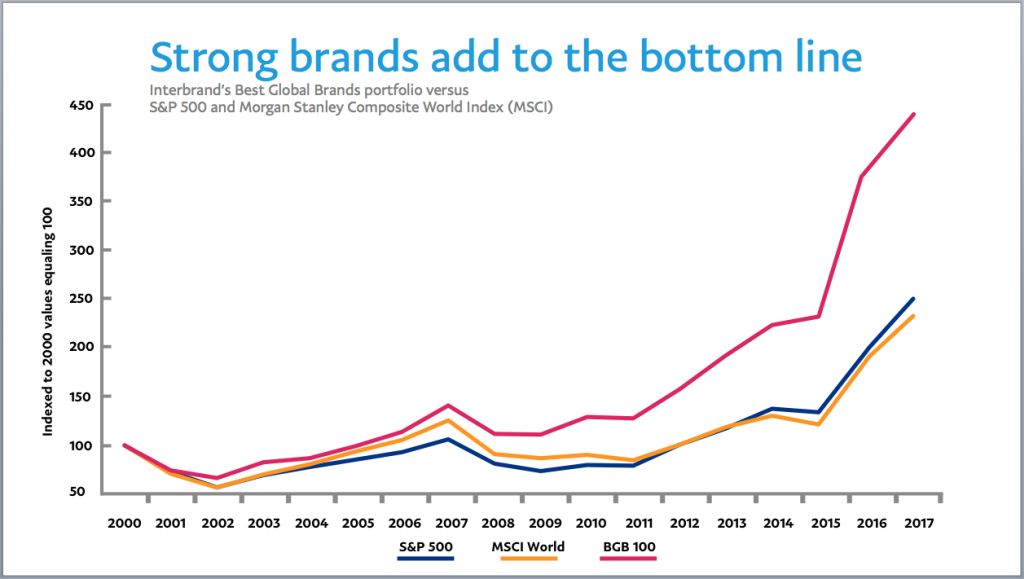
The health and wellness industry are thriving, and supplement brands are at the forefront of this growth. But how do these brands stand out in a crowded marketplace and build consumer trust? The secret lies in strategic marketing.
From leveraging the power of search engine optimization (SEO) to forming authentic connections through influencers, successful supplement brands use a mix of tactics to capture attention and convert interest into sales. Here’s a closer look at how these strategies work and what you can learn from them.
The Power of SEO in Driving Organic Traffic
Search engine optimization (SEO) is one of the most cost-effective ways to attract customers to your website. By optimizing your site for specific keywords like “best protein powder” or “natural vitamin D supplements,” or “cjc-1295 dac 10mg”you can rank higher on search engine results pages (SERPs). This helps drive organic traffic, bringing potential buyers directly to your virtual doorstep.
Take Garden of Life, for instance. This supplement brand has built a highly effective SEO strategy by publishing blog content that answers health-related questions consumers often search for. Articles like “The Benefits of Probiotics” educate consumers and improve the brand’s visibility on Google. By providing helpful, keyword-optimized content, Garden of Life strengthens its credibility while driving traffic to its site.
The first step for brands looking to boost their SEO is conducting thorough keyword research using tools like Google Keyword Planner or SEMrush. Once you’ve identified high-impact keywords, optimize your website’s meta titles, descriptions, and blog posts. Don’t forget to focus on technical SEO as well, make sure your site is fast, mobile-friendly, and easy to navigate.
Building Trust Through Influencer Marketing
Influencers have become a huge force in the supplement market. Why? People trust influencers. When a fitness trainer or wellness advocate recommends a product, their followers are likelier to believe it’s worth trying. Influencers bridge the gap between brands and consumers, offering a sense of authenticity that traditional ads often lack.
Consider Athletic Greens, a greens powder brand that’s mastered the art of influencer marketing. The brand has built significant credibility by partnering with popular podcasters, fitness enthusiasts, and lifestyle influencers. These partnerships often involve honest product reviews, testimonial-style posts, and discount codes, which excite consumers to try the product.
Finding someone whose values align with your brand is the key to effective influencer marketing. Micro-influencers, who typically have between 10,000 and 100,000 followers, can offer higher engagement rates than celebrity influencers. For example, a yoga instructor with a small but loyal following may create a more genuine connection with your target audience than a world-famous athlete.
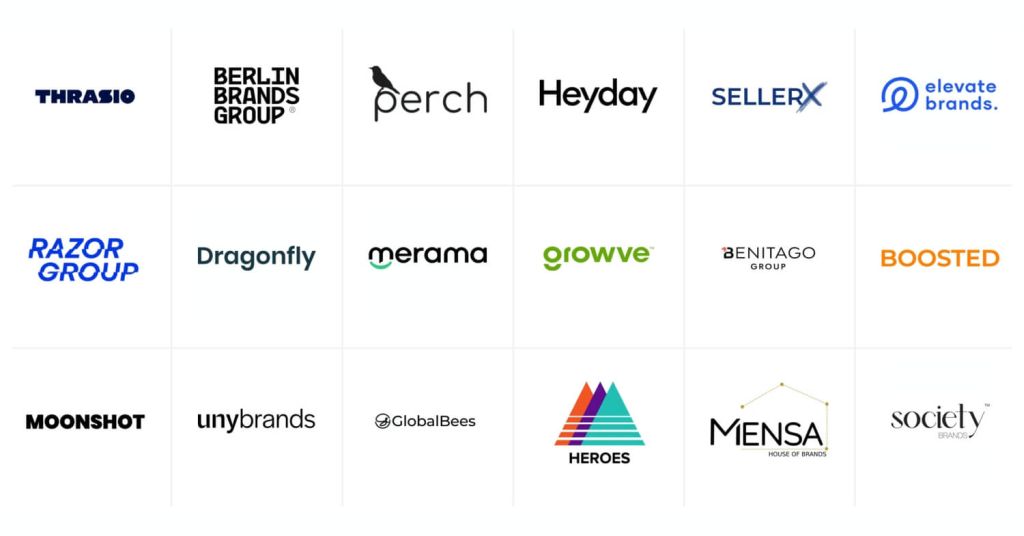
Content Marketing That Educates and Converts
Content marketing goes hand in hand with SEO but deserves its spotlight. A well-crafted blog, eBook, or video can build brand authority and nurture leads. The key is to provide value to your audience.
For example, brands like NOW Foods publish well-researched guides on topics like “How to Choose the Right Supplements for Your Goals.” This establishes NOW Foods as an authority and helps consumers make informed decisions, earning their trust in the long run.
Beyond blogs and guides, long-form video content can showcase how your products fit into consumers’ lives. Recipe videos featuring protein powders or step-by-step tutorials on creating a supplement routine can add an extra layer of engagement. Visual content, such as infographics and branded animations, can also make more complex scientific information—like the benefits of omega-3 fatty acids—digestible and shareable for your audience.
Leveraging Email Marketing for Retention and Upsells
Email marketing remains a vital tool for supplement brands. It’s not just about acquiring new customers; it’s about keeping existing customers engaged and loyal. Emails allow you to promote seasonal sales, share valuable health tips, and introduce new products.
Take Ritual, a subscription-based supplement brand. Ritual creates personalized emails catering to users’ specific health goals. They send regular updates, friendly reminders about subscription renewals, and educational content about what goes into their vitamins. This nurturing approach makes customers feel like more than just a transaction.
To get started with email marketing, invest in tools like Mailchimp or Klaviyo to create automated campaigns. Always segment your email lists to send the right message to the right audience. For example, customers who recently bought a pre-workout supplement might appreciate tips on optimizing their fitness routines.
Social Media Advertising to Broaden Reach
Social media platforms like Instagram, Facebook, and TikTok provide fertile ground for advertising supplement goods. Facebook ads allow you to target users based on their interests, while Instagram Stories can use eye-catching visuals to highlight your product. TikTok, on the other hand, provides opportunities to go viral with creative, relatable content.
OLLY, a vitamin brand known for its colorful packaging, has expertly used Instagram to showcase its playful brand personality. Their mix of vibrant visuals, customer testimonials, and educational posts create an engaging presence that attracts new buyers daily.
For effective social media advertising, experiment with formats like carousel ads, allowing you to feature multiple products simultaneously. Use user-generated content (UGC) to amplify social proof and be sure to monitor performance metrics to tweak campaigns as needed.
Education
How to Ungroup Pivot Table Fields in Excel and Enhance Your Data Analysis
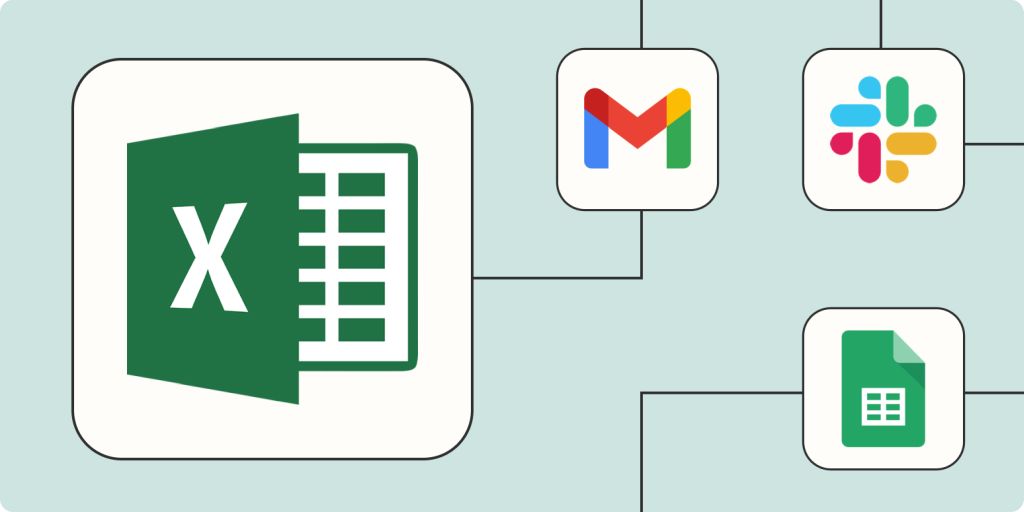
Pivot tables are one of the most powerful tools in Excel, enabling data analysts and business owners to organize and summarize large datasets into meaningful insights. However, the grouping of fields within pivot tables can sometimes limit the depth and flexibility of analysis. Knowing how to ungroup fields when necessary can unlock new analytical opportunities and improve decision-making.
This guide explains what grouped and ungrouped pivot table fields are, demonstrates how to ungroup them in Excel step by step, and provides real-world scenarios where ungrouping fields can transform your analysis. Additionally, you’ll find tips for efficiently using pivot tables, ensuring accuracy in your business insights.
What Are Pivot Table Fields and Why Are They Grouped?
Pivot tables are designed to summarize, analyze, and present data in a way that simplifies decision-making. They allow users to group and aggregate data into meaningful categories. For example, sales data can be grouped by years, months, or regions to provide a high-level overview.
A grouped field in a pivot table is when Excel combines values into categories. For instance, if you have transactional dates, Excel might automatically group them into months or quarters. While grouping can simplify the presentation, it can sometimes hide granular details that are critical for certain analyses.
An ungrouped field, on the other hand, retains the raw dataset without aggregation. This offers more flexibility, particularly when analyzing each data point or creating custom groupings suited to your specific needs.
Why Ungrouping Pivot Table Fields May Be Necessary
While grouping provides clarity, it can restrict the ability to perform detailed data segmentation. Here are some situations where ungrouping pivot table fields is beneficial:
- Detailed trend analysis: If examining daily instead of monthly trends, ungrouped data offers greater granularity.
- Customized grouping: Ungrouping fields enables analysts to create custom categories that better reflect unique business needs.
- Avoiding data distortion: Aggregated groups may obscure unusual but important data points, such as outliers or spikes.
By ungrouping, you regain control of the data and can tailor it precisely to the goals of your analysis.
How to Ungroup Pivot Table Fields in Excel
Ungrouping pivot table fields in Excel is straightforward. Follow these steps to fine-tune your data presentation and analysis:
Step 1: Open Your Workbook and Select the Pivot Table
Open the Excel workbook that contains your pivot table. Click anywhere within the pivot table to activate the “PivotTable Analyze” menu on the ribbon.
Step 2: Identify the Grouped Field
Determine which field you want to ungroup. This could be a specific date field grouped into months or quarters, or numeric data grouped into ranges.
Step 3: Ungroup the Field
- Click on any cell within the grouped field.
- Navigate to the ribbon and select the “PivotTable Analyze” tab (called “Analyze” in older Excel versions).
- Click “Ungroup” in the Group section of the ribbon. Alternatively, right-click on the grouped field and choose “Ungroup” from the dropdown menu.
Step 4: Verify Your Data
After ungrouping, the field will display the individual data points instead of categories. Review the pivot table to ensure it reflects the intended changes.
Step 5: Refresh Your Pivot Table (if necessary)
If working with dynamic data sources, refresh the pivot table to apply the ungrouping to all relevant data. To do this, right-click anywhere in the table and select “Refresh.”
That’s it! Your grouped field is now ungrouped, giving you the precision you need for your analysis.
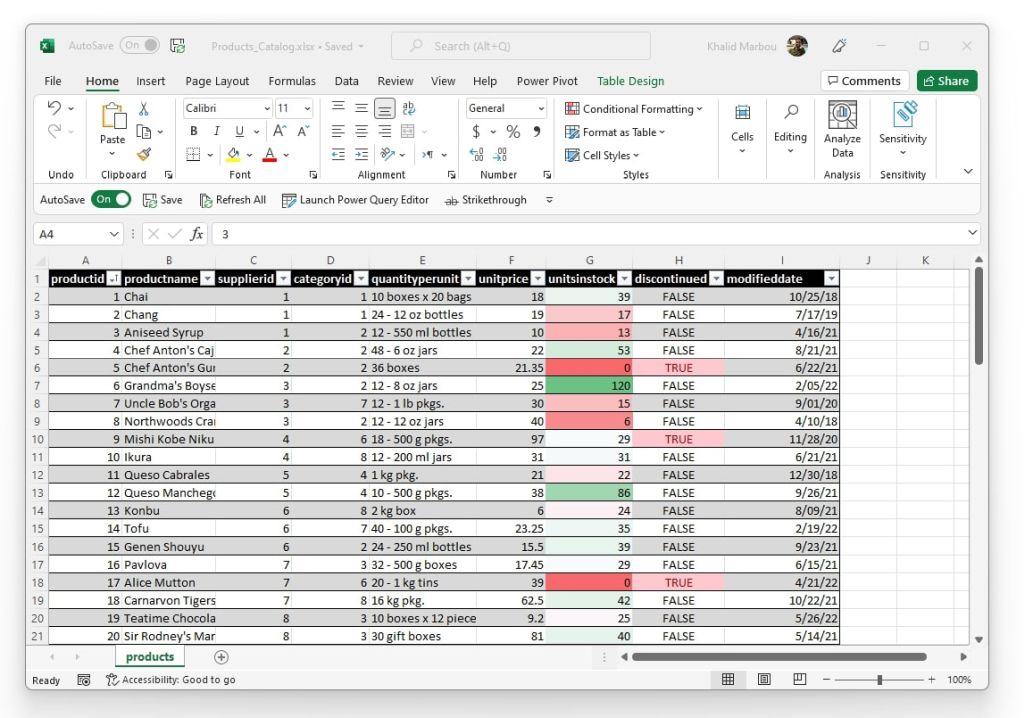
Real-World Examples of Ungrouping Pivot Table Fields
To understand the value of ungrouping fields, consider these scenarios where it can enhance analysis and decision-making:
- Sales Trends
A retail company wants to analyze sales performance by day rather than by month to identify precise dates of promotions or product launches that led to spikes in sales. Ungrouping the date field provides the needed granularity.
- Revenue Analysis by Region
A business owner initially groups revenue data by state to get an overview but decides to ungroup it to pinpoint revenue from individual cities for targeted marketing campaigns.
- Inventory Review
A supply chain manager grouped product stock by range (e.g., 1-10, 11-20) but needs to ungroup it to evaluate the specific inventory levels of individual items and plan reorders more effectively.
These scenarios demonstrate how ungrouping pivot table fields can help tailor analysis to specific goals and contexts.
Best Practices for Working with Pivot Tables
For data analysts and business owners, efficiency and accuracy are crucial when using pivot tables. Follow these expert tips to make the most out of your pivot table analysis:
1. Plan Your Analysis Goals Before Grouping or Ungrouping
Define what insights you need to extract from the data. This helps determine whether to group or ungroup fields.
2. Use Clear Naming Conventions
Rename fields and group labels for clarity. Descriptive names such as “Q1 Sales” or “East Coast Revenue” make pivot tables easier to read and interpret.
3. Leverage Filters for Deeper Analysis
Use built-in pivot table filters to focus on specific data subsets without having to ungroup unnecessarily.
4. Keep a Copy of the Original Data
Before ungrouping, always retain a backup of the original pivot table. This ensures you can revert to the earlier format if needed.
5. Refresh Your Data Regularly
Ensure your pivot table always reflects the latest data by refreshing it after making changes or ungrouping fields.
6. Explore Advanced Customization
Combine ungrouped data with calculated fields or custom sorting to unlock deeper insights tailored to your business needs.
Unlock Better Insights by Ungrouping Pivot Table Fields
Ungrouping pivot table fields in Excel provides data analysts and business owners with the flexibility to perform more detailed and tailored analyses. By understanding when and how to ungroup fields, you gain greater control over your data, enabling improved decision-making and more precise insights.
Whether you’re tracking sales trends, analyzing regional performance, or optimizing inventory, mastering this skill ensures your pivot tables work for you—not the other way around.
Are you ready to start making better use of your data? Open Excel, ungroup those fields, and take your data analysis to the next level today!
Meta Data
Meta title: How to Ungroup Pivot Table Fields in Excel
Meta description: Master ungrouping pivot table fields in Excel. Enhance your data analysis and make tailored decisions with this simple step-by-step guide.
Education
Chart With High and Low Values

When one value on your chart is much higher than the rest, lower values on your chart might become unreadable. In this tutorial, you will learn a net way to deal with this kind of situations.
As you see, smaller values are almost indistinguishable due to chart scaling to show all values together.
We want to show all values together in the same chart too, but we also want them to be clearly understandable. Therefore, we have to crop this towering value to make it scalable.
To achieve our goal, we need to make a couple of little adjustments to our data set:
- Add 3 columns next to our original data. First column values will be the same for each series except the one with the high value. Give it a value just a little higher than the second higher value.
- Second and third columns will have “=NA()” as values for all series except the one with the high value. For second column, give it a value that will create a gap. And for third column, give it a little bigger value but not bigger than the first column value.
- Insert a stacked column chart by selecting whole data, than uncheck “Production” series from your source list.
- Your chart is supposed to look like the one in the picture below.
- Now we are going to format this chart to mate it look like the one below:
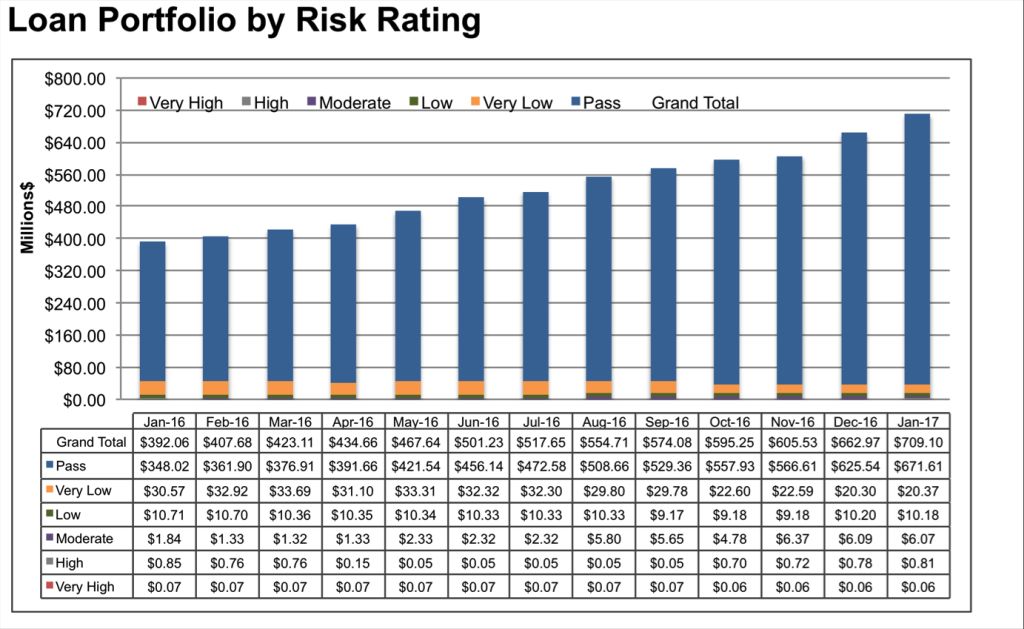
Here are the formatting I made on my chart:
- Add a chart title.
- Change color of the third column value on the chart to match the color of other series.
- Change fill of the second column value on the chart as pattern fill. Select vertical lines as pattern.
- Add labels for the first column values and move them above the bars.
- Add a label to the top of he longest series as a test box and write the original high value in it.
This is an easy way to create a chart with high and low values which shows all values together without compromising readability.
-
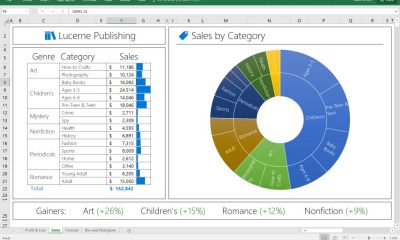
 Education11 months ago
Education11 months agoExcel Sunburst Chart
-
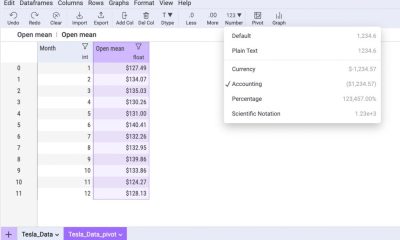
 Education1 year ago
Education1 year agoFix Microsoft Excel Error – PivotTable Field Name Is Not Valid
-

 Excel for Business7 months ago
Excel for Business7 months agoInteractive Excel KPI Dashboard
-

 Education11 months ago
Education11 months agoPositive Negative Bar Chart
-

 Education1 year ago
Education1 year agoExcel Gantt Chart (Conditional Formatting)
-

 Excel for Business1 year ago
Excel for Business1 year agoMastering Chart Elements in Excel to Unlock Better Data Visualization
-
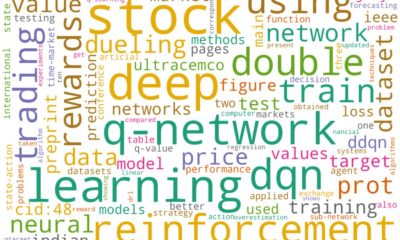
 Education12 months ago
Education12 months agoWord Cloud Generators: The Modern Tool for Simplifying Data Visualization
-
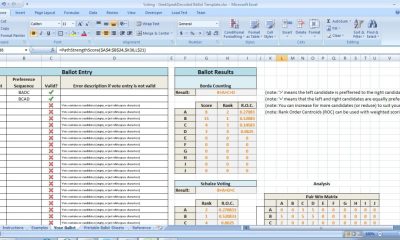
 Education1 year ago
Education1 year agoStreamlining Election Vote Counting with an Excel Election Template